John Read Teacher Conference Signup Information for Families
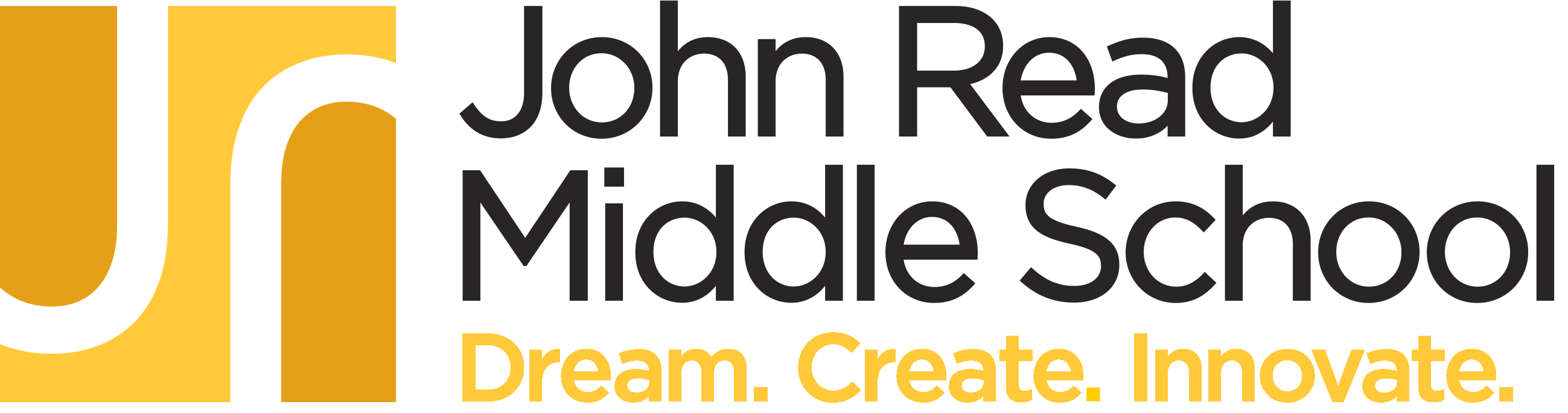
JRMS Families,
Here are the directions to sign up for the Parent-Teacher Conferences scheduled for November 18th through November 21st. This year, we will continue to use the My Conference Time application to facilitate this process.
DIRECTIONS
Go to www.myconferencetime.com/jrms to access the schedules. Follow the prompts. No passwords are required. PLEASE READ STEPS 2-4 before selecting your conference.
If you have only one child attending JRMS, find your child’s grade level team and select it to choose your conference time.
If you have multiple students at JRMS, please select “REGISTER FOR MULTIPLE CONFERENCES.” You will then need to indicate the number of students you have attending JRMS.
TO REGISTER FOR THE CONFERENCES, select the grade-level team that you would like to meet with.
NOTE: For grades 6-8, each team will have two time slots at a given time. You need to select which pair of teachers you wish to meet with. YOU MAY ONLY SELECT ONE PAIR OF TEACHERS. (ILA/SCIENCE or MATH/SS)
Select the desired day and time for your conference by clicking on “sign-up” followed by “submit”.
The selected day and time will be reserved for you. You will receive an email confirming your conference registration.
IF YOU NEED TO EDIT OR DELETE YOUR CONFERENCE, PLEASE USE THIS LINK FOR DIRECTIONS
If you need more information, please use this link: https://www.myconferencetime.com/info

 Additional settings for Safari Browser.
Additional settings for Safari Browser.


